
So, I love the idea of using vinyl for stenciling,
but I dont feel like there are very many thorough tutorials.

I started by picking my image in the Silhouette program.
I chose a J&M.
I measured the size of the canvas to figure how big I wanted my letters.
You don't have to worry about making the letters mirror image
when you cut them out because you are cutting on top of the vinyl
not the back.
I made sure my cut settings were set to "double cut"
that way the vinyl peels up much easier.

Then I placed my contact paper (that came with the machine)
over the top of the image, and pressed down hard so that
when I pulled the contact paper off
the vinyl would stick to it and peel up.
I placed it on my canvas to see where I wanted to place it, before I stuck it.

Then I started to peel away the contact paper, and my vinyl letters came
away with the contact paper.

Once all of my letters were adhered to the contact paper, I placed the
contact paper (sticky side down) to my blank canvas.

Pressed them down hard to get out any air bubbles and
pulled the contact paper away to leave my vinyl letters
on the canvas.

Next I painted over my vinyl letters. I chose a gradation of grays,
but you could really do ANY painting here.

Once dried (I'm super impatient and used a blowdryer)
I peeled the vinyl away...

Voila! Customized art!
This was super easy and fast project (just my type.)
Would be great for a gift too!
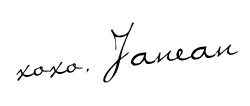 Pin It
Pin It

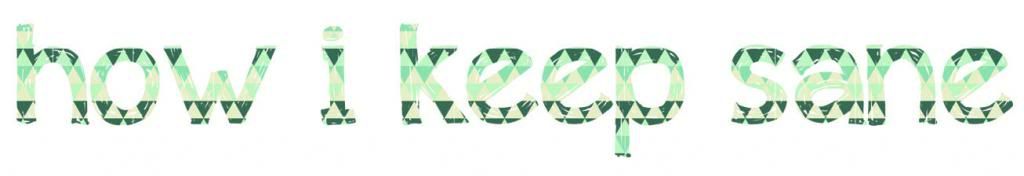

letters mirror image
ReplyDeletewhen you cut them out because you are cutting on top of the vinyl
not the back. vinyl cut lettering online